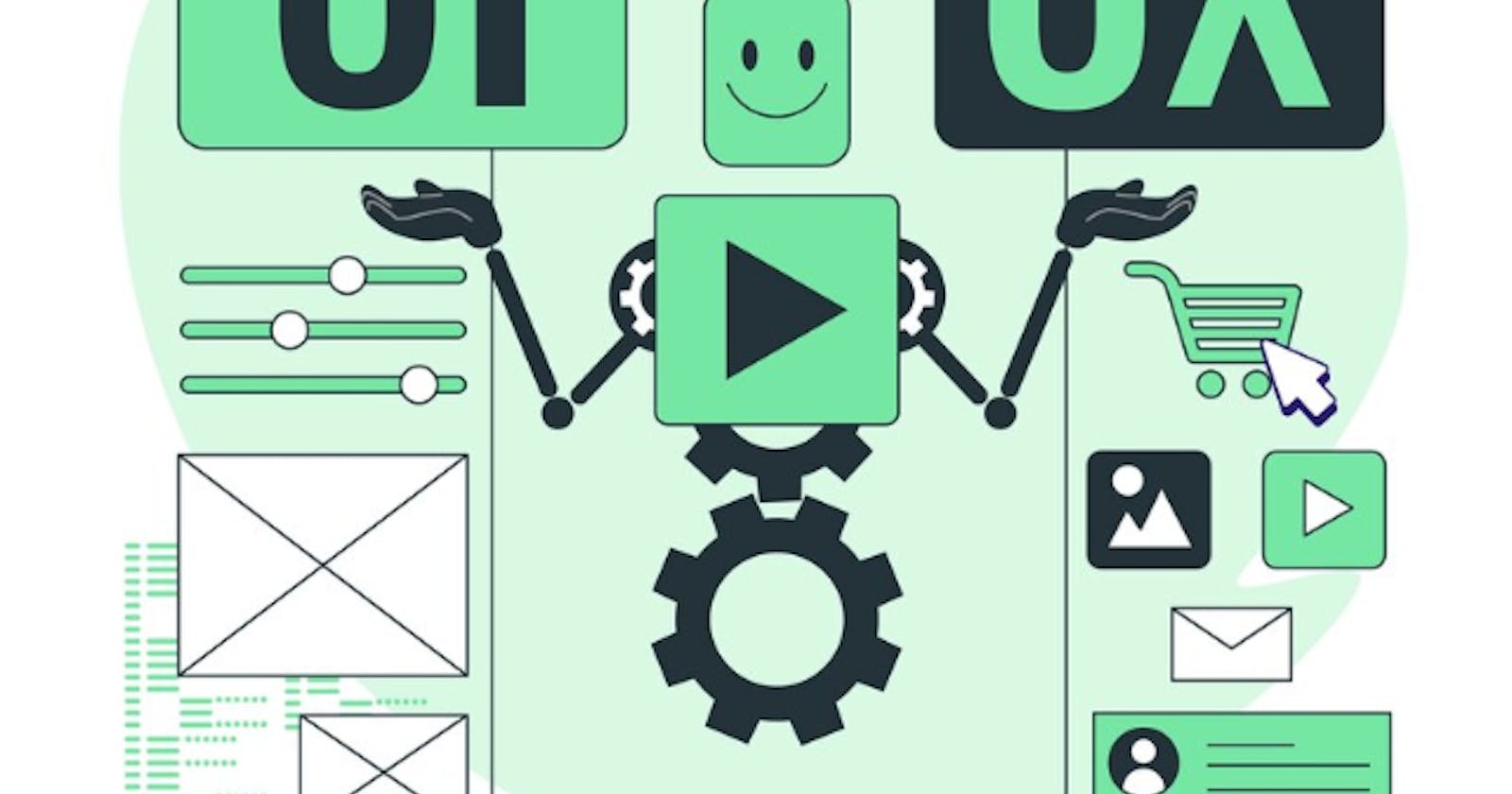It might seem a little difficult to start your UX design errors journey in the beginning. After seeing several amazing projects and learning a lot of new ideas, you're motivated to make the greatest project you can. Even if it might seem like a simple process, a lot of individuals give up or get unmotivated along the road, deciding to just complete the assignment. To assist you in producing your finest work, we'll examine the typical errors in UX design that you should avoid in this post. Now let's get going.
Ignoring User Research
When you first start out in UX design, it's normal to become enthused about making visually appealing designs. On the other hand, failing to do user research is among the most frequent errors. It is crucial to comprehend who will be using your goods. Without it, there's a chance that your designs won't reflect the needs or desires of people. Thus, invest some time in gathering information about your audience via data analysis, interviews, and surveys. This process assists you in making decisions about the design that really benefit the users of your product.
Not Giving User Input Priority
Not giving users' opinions enough weight is another major error in UX design. User reviews serve as a kind of road map that indicates areas for improvement. Should you fail to proactively seek out and consider customer feedback, you may lose out on important information that might improve your designs.
Provide channels for people to express their opinions, such as user testing sessions or feedback forms. Check user feedback often, and make adjustments and improvements to your ideas based on the insights you get. Through the integration of customer input into your design process, you may iteratively improve your product to fulfill and surpass user requirements.
Disregarding accessibility
In UX design, overlooking accessibility is a common mistake. Being sure your product is easy to use and pleasant for all users—including those have impairments—is necessary to achieve this. Missing accessibility features might make your design less popular and turn off some of your target audience.
To avoid performing this mistake, take inclusivity into account while developing. Follow guidelines like the Web Content Accessibility Guidelines (WCAG) to make certain that people of all abilities can use your designs. Take into consideration aspects like color contrast, keyboard navigation, and screen reader compatibility. Prioritizing accessibility not only enriches the user experience for all users, but it also demonstrates a commitment to ethical design principals.
Disregarding Device Sensitivity
Customers access digital goods using a range of platforms, such as mobile and desktop PCs. If your design isn't adaptable for distinct screen sizes and resolutions, users can find it bothersome.
To solve this, use responsive design principles. Make sure your product appears and functions effectively across a variety of platforms. Experience with your ideas on a variety of screen sizes to find any difficulties with layout or functioning. Prioritizing device sensitivity helps guarantee that users, regardless of the device they elect to connect with your product, will have an enjoyable interaction.
Inadequate File Structure
File organization may not seem amazing, but it's a crucial—yet frequently overlooked—aspect of UX design. Unstructured files could hamper cooperation, create confusion, and create additional obstacles to the process of creativity.
Developing a clear and organized file structure is critical. Keep it organized logically, create folders for different components, and conform to basic rules for naming. This automates your workflow by making it simple for your personnel to find and work with the necessary files. Organizing documents promotes a smooth and collaborative creative process.
Not Acquiring Knowledge from Errors
In the changing field of UX design, mistakes are natural; the real error is not learning from them. Each task presents you with the chance to improve, and if you don't seize this, it might hinder your growth as a designer.
After something ends, consider it carefully. What worked well and what may have made better? Inspire the members of your design group to have a mindset of continuous improvement. By taking benefits from your mistakes, you might improve your design processes, hone your skills, and set the foundation for producing better experiences for users. You will eventually advance as a UX designer if you see each task as a chance to learn.
In summary
It is critical to adhere to the basic principles and get clear of these typical blunders if you lack specialization with UX design. Your project's outcome rests on how well user research and responsive design are overseen. Build and maintain an attachment with your users, glean valuable data from every project, and uphold an exceptional level of organization. It's necessary to stay away from these frequently occurring errors if you want to make sure that users like and can easily use your visuals.
A renowned instance of both creativity and user-centered design in the emerging area of digital interfaces and technology is the UI/UX Specialist employment. These experts, who combine the fields of user interface (UI) and user experience (UX) design, are essential in creating digital experiences that are efficient and combine usability with aesthetic appeal, therefore suggesting user engagement and pleasure.
Comprehending the Fundamentals:
In their role as digital experience architects, user interface and user experience consultants go to great lengths to create user interfaces that are intuitive, visually appealing, and compatible across different platforms. Creating interfaces that are visually captivating and deeply impactful to users requires a deep understanding of human-computer interaction, design principles, and psychology.
Strategic Cooperation:
One of the characteristics that differentiates apart this career is that of a UI/UX consultant to work jointly effectively with teams of professionals that include clients, developers, and marketers. Through the change of tricky requirements into graphically acceptable design solutions, they optimize the link between technology limitations and client demands. It is the employee's duty to make sure that the finished product not only lives up to what customers want but also supports organizational goals by assisting open communication and recognizing the larger business objectives.